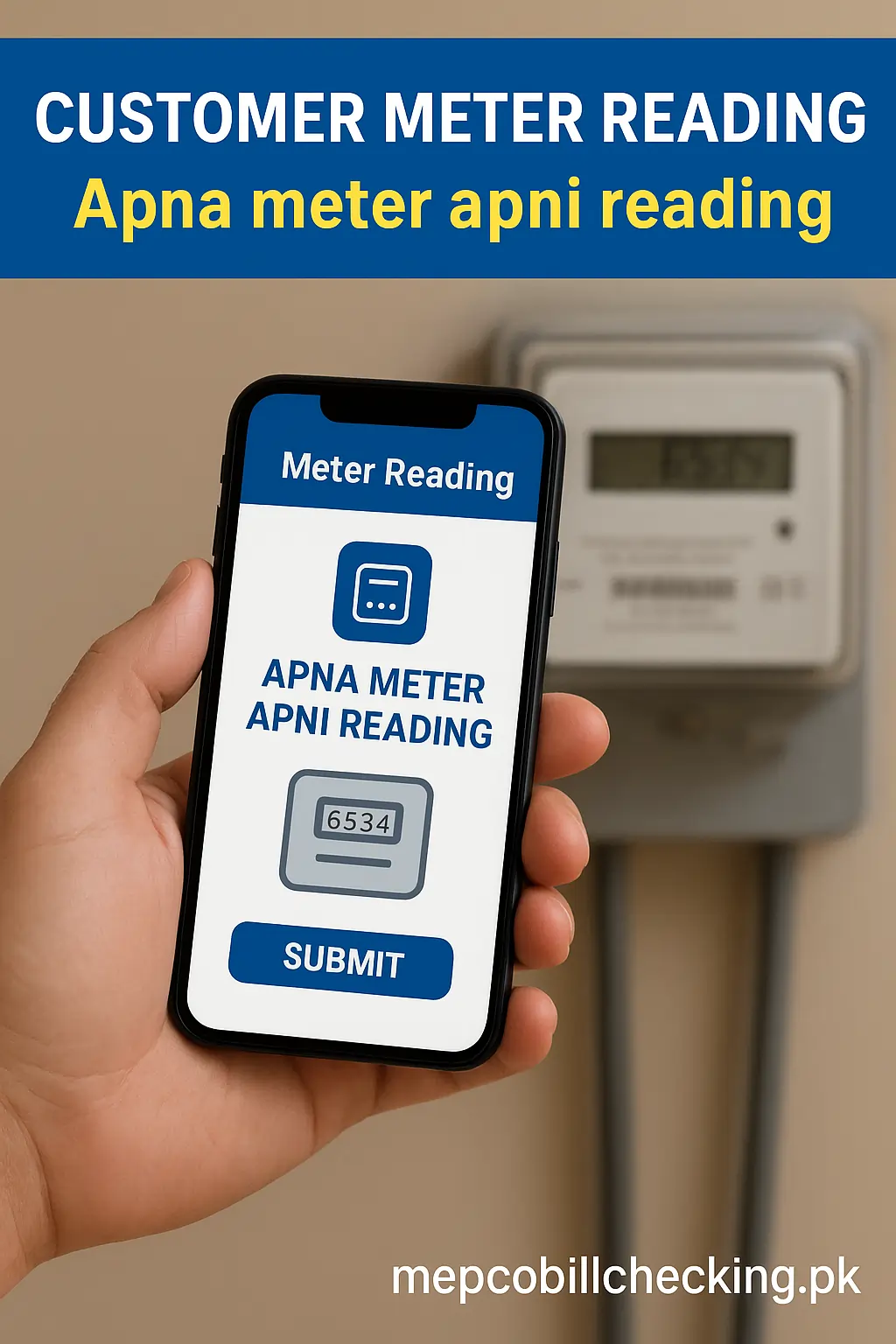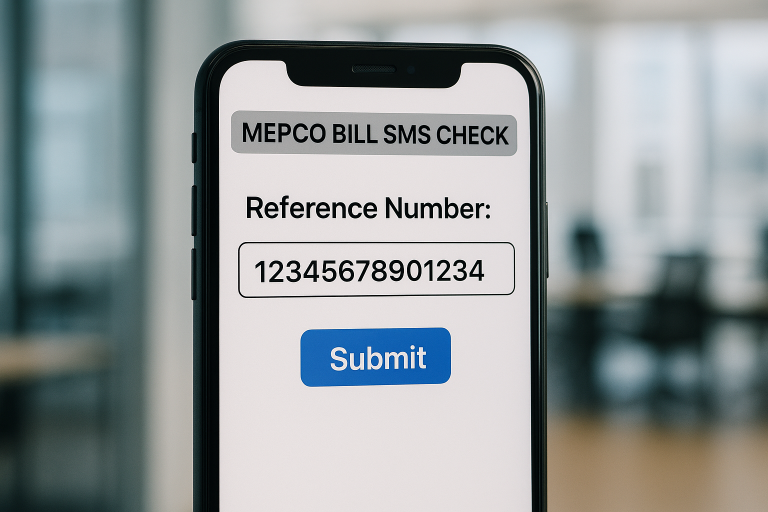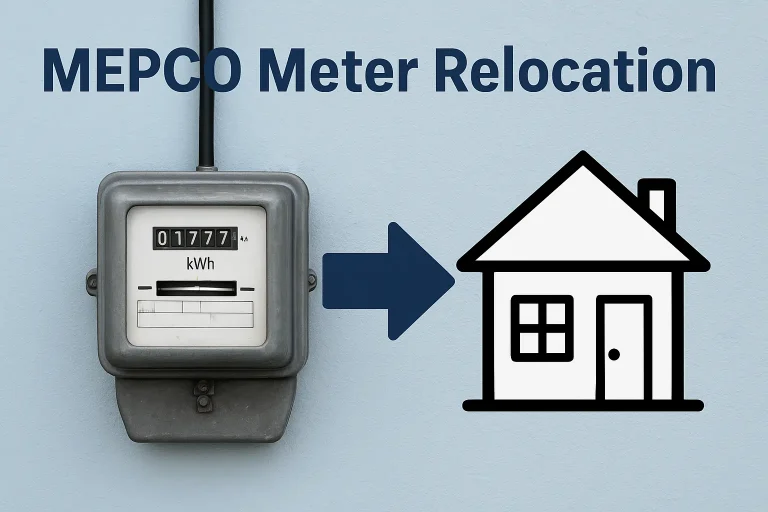📊 Customer Meter Reading – Apna Meter, Apni Reading
Electricity overbilling has always been a major concern for consumers. To tackle this issue, the Power Smart App has introduced a unique feature called “Apna Meter, Apni Reading”, which allows customers to submit their own meter readings directly through the app.
This initiative empowers consumers to take control of their mepco bills by providing accurate readings and avoiding the problem of estimated billing.
In this guide, we’ll explain everything you need to know about this feature, including how to use it, step-by-step instructions for different meter types, and the pros and cons of this service.
What is Power Smart App?
Power Smart App is a digital platform designed to streamline electricity billing processes across Pakistan. The app enables customers to take control of their billing cycle by submitting accurate meter readings on scheduled dates, ensuring transparency and reducing overbilling issues.
🎯 Key Benefits of Self-Meter Reading
Advantages:
- Accurate Billing: Submit your own readings to avoid estimated bills
- Convenience: No need to wait for meter readers at home
- You can check your bill through SMS
- Transparency: Direct communication with your DISCO
- Time-Saving: Quick photo submission process
- Error Reduction: Minimize human reading errors
- Schedule Control: Submit readings on your preferred time within the allowed window
- Fair Billing Protection: The system will calculate your bill by automatically selecting the minimum reading between your submitted reading and the official meter reader’s reading, ensuring you’re never overcharged.
Potential Limitations:
- Requires smartphone and internet connection
- Need to ensure photo quality meets requirements
- Must remember scheduled submission dates
- Limited to specific meter types
📱 Supported Meter Categories
The Power Smart App currently supports three main meter categories:
- Single Phase Meters – Standard residential electricity connections
- Three Phase Meters – Commercial and high-load residential connections
- Net Metering – Solar panel integrated systems
🔧 How to Create Your Power Smart App Account
Step-by-Step Registration Process:
Step 1: Download and Install
- Visit Google Play Store
- Search for “Power Smart App”
- Download and install the application
Step 2: Initial Setup
- Open the app and click on “Sign Up”
- Select your electricity company (LESCO, FESCO, GEPCO, etc.)
Step 3: Personal Information
Provide the following details (must match the meter registration):
- Full Name (as registered with DISCO)
- CNIC Number (registered against the meter)
- Mobile Number
- Reference Number (from your electricity bill)
⚠️ Important: All details must match the person under whose name the electricity meter is registered.
Step 4: Password Creation
Create a strong password with these requirements:
- 8-16 characters in length
- At least 1 uppercase letter
- At least 1 lowercase letter
- At least 1 special character (@, #, $, etc.)
- At least 1 digit (0-9)
Step 5: Complete Registration
- Review all information
- Click “Submit”
- Wait for account verification
📊 How to Submit Meter Readings
For Single Phase Meters
Process Overview:
- Login: Open Power Smart App and sign in to your account
- Navigate: Click on “Meter Reading” option
- Enter Reference: Input your 14-digit reference number (found on your electricity bill)
- Capture Photo: Take a clear picture of your meter display
- Verify: Ensure the serial number is clearly visible in the photo
- Submit: Send the reading to your DISCO
📸 Photo Guidelines for Single Phase:
- Ensure meter serial number is clearly visible
- Take photo during good lighting conditions
- Keep the camera steady to avoid blur
- Make sure all digits are readable
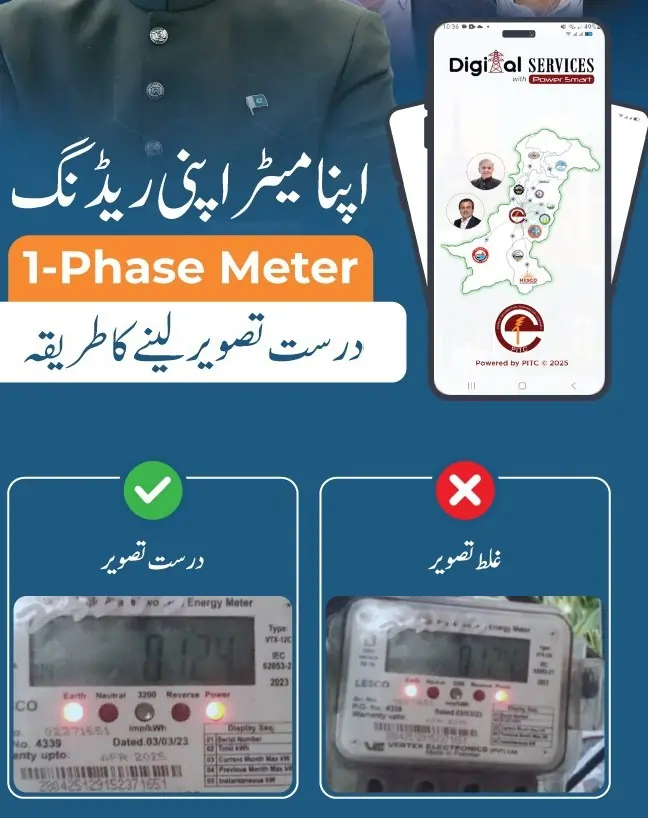
For Three Phase Meters
Detailed Process:
- Access App: Open Power Smart App and click “Meter Reading”
- Reference Entry: Input your 14-digit reference number
- Check Schedule: View your reading schedule to confirm submission dates
- Peak Reading: Take photo at Sequence Number 5 (Peak Reading)
- Off-Peak Reading: Take photo at Sequence Number 6 (Off-Peak Reading)
- Verification: Confirm serial numbers are visible in both photos
- Submit: Send both readings to your DISCO
🔄 Three Phase Reading Requirements:
- Two separate photos required
- Peak and Off-Peak readings must be captured
- Both photos need clear serial number visibility
- Follow the exact sequence numbers specified
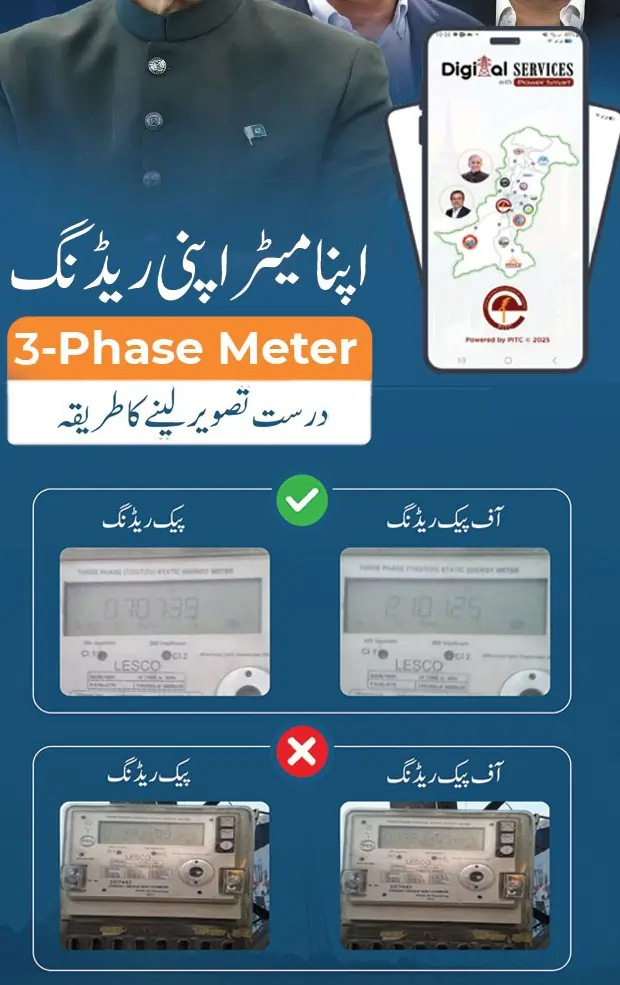
For Net Metering Systems
Comprehensive Process:
- App Access: Open Power Smart App, select “Meter Reading”
- Reference Input: Enter your 14-digit reference number
- Multiple Readings Required:
- Sequence 6: Peak Reading (Photo 1)
- Sequence 7: Off-Peak Reading (Photo 2)
- Sequence 8: Peak Reading (Photo 3)
- Sequence 9: Off-Peak Reading (Photo 4)
- Quality Check: Verify all four photos show clear serial numbers
- Final Submission: Submit all readings together
⚡ Net Metering Special Considerations:
- Four photos required for complete submission
- Captures both consumption and generation readings
- Essential for solar panel billing accuracy
- More complex but ensures precise net billing
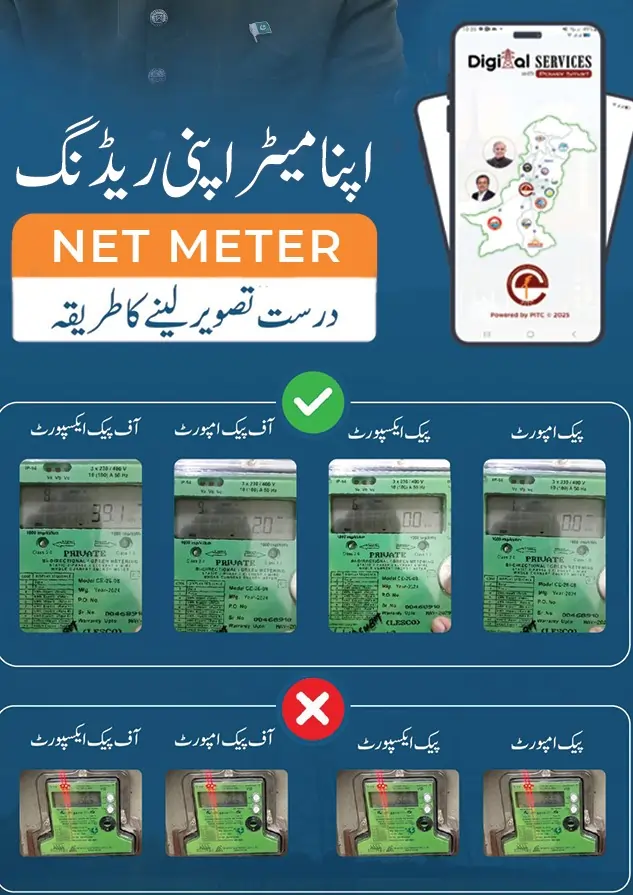
📷 Photo Quality Guidelines
✅ Correct Photo Characteristics:
- Clear, focused image
- Serial number completely visible
- Good lighting conditions
- Stable camera position
- All meter digits readable
- No shadows obscuring numbers
❌ Common Photo Mistakes to Avoid:
- Blurry or out-of-focus images
- Poor lighting conditions
- Serial number not visible
- Partial meter display captured
- Shadows covering important numbers
- Tilted or angled photos
💡 Tips for Successful Meter Reading Submission
Best Practices:
- Timing: Submit readings during daylight hours for better photo quality
- Consistency: Take photos at the same angle each time
- Backup: Keep copies of submitted photos for your records
- Schedule: Set reminders for your reading submission dates
- Verification: Double-check reference numbers before submission
Troubleshooting Common Issues:
- Photo Rejection: Retake with better lighting and focus
- Wrong Reference Number: Verify with your latest electricity bill
- App Crashes: Update to latest version or restart device
- Submission Delays: Check internet connection and try again
🏢 Supported Distribution Companies (DISCOs)
The Power Smart App works with major Pakistani electricity distribution companies:
- LESCO (Lahore Electric Supply Company)
- FESCO (Faisalabad Electric Supply Company)
- GEPCO (Gujranwala Electric Power Company)
- IESCO (Islamabad Electric Supply Company)
- PESCO (Peshawar Electric Supply Company)
- And other regional DISCOs
🛡️ Security and Privacy Features
Data Protection:
- Encrypted data transmission
- Secure login authentication
- Personal information protection
- CNIC verification for account security
Account Safety Tips:
- Use strong, unique passwords
- Don’t share login credentials
- Log out after each session
- Report suspicious activity immediately
❓ Frequently Asked Questions
A: Contact your DISCO customer service for guidance on late submissions.
A: You can retake and resubmit photos within the specified date.
A: The app is free to download and use, though data charges may apply.
🎉 Conclusion
The Power Smart App’s “Apna Meter Apni Reading” feature represents a significant step forward in modernizing Pakistan’s electricity billing system. By enabling customers to submit their own readings, the app reduces billing errors, saves time, and provides greater transparency in the billing process.
Whether you have a single-phase residential connection, three-phase commercial setup, or net metering system with solar panels, this comprehensive guide provides all the information needed to successfully use the Power Smart App and take control of your electricity billing.
Start using the Power Smart App today and experience the convenience of self-meter reading while ensuring accurate, transparent electricity bills every month.